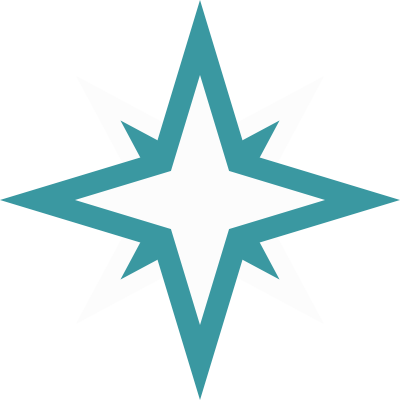States
| property | type | default value | description |
|---|---|---|---|
:level |
String | null | State of the notification. You can use it as a class as well. |
:close-button |
Boolean | false | Show the close button |
Flash
| property | type | default value | description |
|---|---|---|---|
level |
String | null | State of the flash notification. You can use it as a class as well. |
:close-button |
Boolean | false | Show the close button |
:auto-close |
Boolean | true | Auto close the flash notification after 3 seconds |
@click |
Flash Interface | flash | Use the Flash Interface |
For Laravel users, insert the following html into your view and you can pass a flash message from a controller
Modal
| property | type | default value | description |
|---|---|---|---|
:show-close-button |
Boolean | true | Show the close button |
:close-on-external-click |
Boolean | true | Close the modal if clicking anywhere outside of it |
@click |
Toggle Interface | toggle | Use the Toggle Interface, call the reference associated |
Drawer
| property | type | default value | description |
|---|---|---|---|
:show-close-button |
Boolean | true | Show the close button |
:close-on-external-click |
Boolean | true | Close the drawer if clicking anywhere outside of it |
@click |
Toggle Interface | toggle | Use the Toggle Interface, call the reference associated |
Badge
10
0
Tag
Default
Primary
Secondary
Success
Warning
Error
White
Black
Tooltip
On top
To the left
To the right
At the bottom
| property | type | default value | description |
|---|---|---|---|
tooltip |
String | null | The text to show on tooltip |
position |
String | top | Position of the tooltip |